Type 최소/최대 값
public class MinMax {
public static void main(String[] args) {
System.out.println("int 최소값 : "+Integer.MIN_VALUE);
System.out.println("int 최대값 : "+Integer.MAX_VALUE);
System.out.println("long 최소값 : "+Long.MIN_VALUE);
System.out.println("long 최대값 : "+Long.MAX_VALUE);
System.out.println("float 최소값 : "+Float.MIN_VALUE);
System.out.println("float 최대값 : "+Float.MAX_VALUE);
System.out.println("double 최소값 : "+Double.MIN_VALUE);
System.out.println("double 최대값 : "+Double.MAX_VALUE);
}
}
Method
public class Toaster {
void main(String[] args) { //함수(X),매서드(O)
//매개변수 : 문자열 배열
//반환값 : 없음
String dish = toaster("식빵");
System.out.println(dish);
}
String toaster(String 빵) {
//매개변수 : 문자열
//반환값 : 문자열
return "구워진 빵";
}
}
문자열 비교
public class Compare {
public static void main(String[] args) {
int v1 = 1;
double v2 = 1.0;
String str1 = "JAVA";
String str2 = new String("JAVA");
System.out.println(v1 == v2);
System.out.println(str1 == str2); //java에서는 문자열 비교를 이렇게 하면 안됨
System.out.println(str1.equals(str2));
}
}
Switch
public class SwitchStmt {
public static void main(String[] args) {
String item = "식혜";
switch (item) { //JDK 1.6 이하에서는 switch문 값이 숫자만 들어가야한다.
case "식혜":
System.out.println("식혜가 나왔습니다.");
break;
default:
System.out.println("해당 제품이 없습니다.");
}
}
}
While
public class WhileStmt {
public static void main(String[] args) {
int i =1;
while (true) {
i++;
System.out.println("영원히 반복된다");
if(i>=100) {
break;
}
}
//unreachable code : 위 구문대로라면 여기까지 코드가 닿지 않음
//해결방법 1 : 코드를 지운다
//해결방법 2 : 위 반복문이 정지할 수 있는 조건을 만들어준다
int cup = 1;
}
}
Unreachable code
- 위쪽에 위치한 코드가 무한루프에 걸릴 경우 실행되지 않는 코드
- 해결방법 1 : 코드를 지운다
해결방법 2 : 위 반복문이 정지할 수 있는 조건을 만들어준다
배열
- 배열생성
public class ArrDefine {
public static void main(String[] args) {
//배열 생성
//1.선언과 동시에 값을 넣음
int[] scores = {70, 80, 90}; //추천방법
String names[] = {"홍길동","고길동","박길동"};
//2. new 연산자로 값을 추가
int[] numArr;
numArr = new int[] {70,80,90};
//3.미리 크기를 지정
int[] arr = new int[6];
}
}
- 배열에 값 넣기
public class Input {
public static void main(String[] args) {
int[] scores = new int[10];
System.out.println("크기 확인 : " + scores.length);
scores[0] = 100;
scores[1] = 50;
scores[2] = 70;
//3~9번 방까지 80씩 넣기
for(int i=3; i<scores.length; i++) {
scores[i] = 80;
}
}
}
- 배열에 넣은 값 꺼내기(For, ForEach)
public class Output {
public static void main(String[] args) {
int scores[] = new int[10];
for(int i=0; i<scores.length; i++) {
scores[i] = (i+1)*10;
}
// System.out.println("0번 방의 값 : " + scores[0]);
// System.out.println("5번 방의 값 : " + scores[5]);
// System.out.println("9번 방의 값 : " + scores[9]);
for(int i=0; i<scores.length; i++) {
System.out.println(i+"번 방의 값 : " + scores[i]);
}
}
}
public class ForEach {
public static void main(String[] args) {
int[] score = {95,75,84,35,88};
//일반적인 for문 : 시작과 끝을 지정할 수 있음
for (int i = 0; i < score.length; i++) {
System.out.println(score[i]);
}
System.out.println("---------------------------");
//향상된 for문 : 시작하면 모든 내용을 꺼냄
for (int s : score) {
System.out.println(s);
}
}
}
- 2차원 배열
public class TwoD {
public static void main(String[] args) {
int[][] arr = {
{00,01,02,03},
{10,11,12,13}
};
String[][] royal = new String[4][4];
//royal[0][0] = "0층0호";
System.out.println("층 : " + royal.length);
System.out.println("호 : " + royal[0].length);
// royal[0][1] = "0층1호";
// royal[0][2] = "0층2호";
// royal[0][3] = "0층3호";
// royal[0][4] = "0층4호";
for(int i=0; i<royal.length; i++) {
//System.out.println(i+"층");
for(int j=0; j<royal[i].length; j++) {
//System.out.println(i+"층"+j+"호");
royal[i][j] = i+"층"+j+"호" ;
System.out.println(royal[i][j]);
}
}
}
}
- 3차원 배열
public class ThreeD {
public static void main(String[] args) {
//4개층 4개호 3개방
String[][][] apt = new String[4][4][3];
System.out.println("층 : "+apt.length);
System.out.println("호 : "+apt[0].length);
System.out.println("방 : "+apt[0][0].length);
apt[2][3][2] = "철수의 방";
apt[0][0][0] = "영희의 방";
System.out.println(apt[0][0][1]); //null / null != ""
//"철수의 방"과 "영희의 방"을 제외한 나머지 방은 "공실"이라고 값을 넣는다.
for(int i=0; i<apt.length; i++) {
for(int j=0; j<apt[i].length; j++) {
for(int k=0; k<apt[i][j].length; k++) {
//System.out.println( i+"층"+j+"호"+k+"방");
if(apt[i][j][k] == null) {
apt[i][j][k] = "공실";
}
System.out.println(apt[i][j][k]);
/*
if(i==0& j==0&k==0) {
}else if(i==2& j==3&k==2) {
}else {
apt[i][j][k] = "공실" ;
}
System.out.println(apt[i][j][k]);
*/
}
}
}
}
}
Class(classification)
Classification(분류)
- 가져온 부품을 잘 사용하기 위해서는 분류(classification)가 필요
- Java는 class와 package라는 분류체계가 존재
- Class : 각종 method와 변수 등을 담는 분류
- Pacakage : 클래스들을 종류별로 담아놓은 폴더
OOP(Object Oriented Programming)
- 객체들을 유기적으로 연결하여 프로그래밍 하는 것
OOP의 특징*(면접질문) - class의 특징
: 남의 소스를 편리하게 사용
- 캡슐화(Encapsulation)
- 상속(Inheritance)
- 추상화(Abstractionism)
- 다형성(Polymorphism)
Class 선언
- Java의 파일은 최소 1개 이상의 class를 가지고 있어야 한다.
- class는 하나의 자료형이 될 수 있다. (String, Integer, Double, ...) *자료형 : Data type
- class 안에 class를 선언할 수도 있다.(잘 안씀)
- class 생성 규칙
1) 클래스의 첫 글자는 대문자
2) $나 _외의 특수문자 사용X
3) 클래스명과 파일명은 동일
4) class의 이름은 어떤 변수와 함수의 종류를 대변하는 이름이어야 함(통용규칙)
package chap04.ex02.define;
public class Main { //클래스
// class -> 파스칼 표기법 : 첫글자가 대문자, 나머지는 소문자(Blackcolor)
// 나머지 -> 카멜 표기법 : 첫글자 외에 의미를 갖는 단어를 대문자로 작성(blackColor)
// 다른 언어들 -> 스내이크 표기법 : 의미를 갖는 단어 앞에 _로 구분(black_color)
public static void main(String[] args) { //매서드
//main() 메서드가 없는 클래스는 스스로 동작할 수 없다.
Student std = new Student();
Student std2 = new Student();
//std와 std2에 담긴 객체(instance)는 복사본이기 때문에 서로 다르다.
System.out.println(std);
System.out.println(std2);
}
}package chap04.ex02.define;
//학생과 관련된 메서드들이 있을 것이라 예상 가능
public class Student {
//main 메서드가 없기 때문에 스스로 동작 불가능
}- class -> 파스칼 표기법 : 첫글자가 대문자, 나머지는 소문자(Blackcolor)
- 나머지 -> 카멜 표기법 : 첫글자 외에 의미를 갖는 단어를 대문자로 작성(blackColor)
- 다른 언어들 -> 스내이크 표기법 : 의미를 갖는 단어 앞에 _로 구분(black_color)
Class의 객체(instance)화
- 원본 class를 복사해 오는 것(class : 원본, instance : 복사본)
- Class의 특정 내용을 사용하기 위해서는 class를 객체화(instance) 해야 함
- 복사된 객체는 변수에 담길 수 있음
- 이때 데이터 타입은 객체의 원본 클래스 형태가 됨
package chap04.ex04.constr;
public class Main {
public static void main(String[] args) {
Robot robot = new Robot();
}
}package chap04.ex04.constr;
public class Robot {
public Robot() { //생성자
//클래스를 복사(객체화) 할 때 이녀석을 불러야 함
//객체화 == 생성자 호출
System.out.println("클래스를 복사합니다.");
}
}
API(Application Programming Interface) : 객체의 기능을 사용하는 것 & 설명서
- 응용프로그램에서 사용할 수 있도록, 운영체제나 프로그래밍 언어가 제공하는 기능을 제어 할 수 있게 만든 인터페이스
*Interface : 실제로 하면 복잡한 일을 간단하게 할 수 있도록 만들어 놓은 어떤 장치
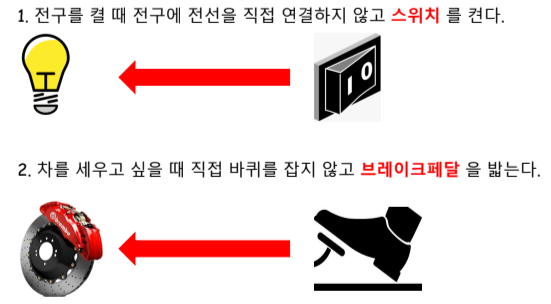
Java API
- 어떤 일을 수행하기 위해 사용하는 도구나 방법(method) - 사용법도 포함되어 있음
- oracle에서 제공하는 api 사이트를 이용 할 수 있지만 eclipse에서도 확인 가능
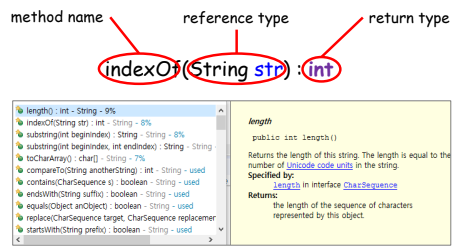
package chap04.ex03.myapi;
public class Main {
public static void main(String[] args) {
Calculator calc = new Calculator();
int result = calc.plus(3, 4);
System.out.println(result);
}
}package chap04.ex03.myapi;
public class Calculator {
/**
* 이 메서드는 두 개의 정수를 넣으면 합하여 반환하는 매서드입니다.
* @param a 정수형태의 값
* @param b 정수 형태의 값
* @return a와 b를 더한 값
*/
int plus(int a, int b) {
return a+b;
}
}
Class의 member
- constructor, field, method 가 있음

생성자(constructor)는 class를 객체화
- 객체화 시 constructor를 호출
- Class가 instance 되면서 constructor가 가장 먼저 실행됨
- 생성자는 객체화 될 때 초기화하는 수단으로 활용
- 초기화는 0을 만드는 것이 아니고 최초의 값을 주는 것
package chap04.ex05.init;
public class Puppy {
String name;
String goal;
public Puppy() { //생성자
}
public Puppy(String name, String goal) {
System.out.println(name + " / " + goal);
this.name = name;
this.goal = goal;
}
}package chap04.ex05.init;
public class Main {
public static void main(String[] args) {
Puppy p1 = new Puppy();
//최초 생성 시 값을 줄 수 있다.
Puppy p2 = new Puppy("멍멍이", "집지키기");
System.out.println("이름 : " + p2.name);
System.out.println("목적 : " + p2.goal);
}
}'코딩도전기 > JAVA' 카테고리의 다른 글
| CODO Day30_JAVA(Network) (0) | 2023.03.16 |
|---|---|
| CODO Day29_JAVA(Thread 제어) (1) | 2023.03.15 |
| CODO Day29_JAVA(Multi Thread) (0) | 2023.03.14 |
| CODO Day13_JAVA(Overload/멤버 호출/Static/Final/Import/접근제한자) (0) | 2023.02.17 |
| CODO Day11_JAVA(객체지향언어/변수/scope/casting) (1) | 2023.02.15 |



